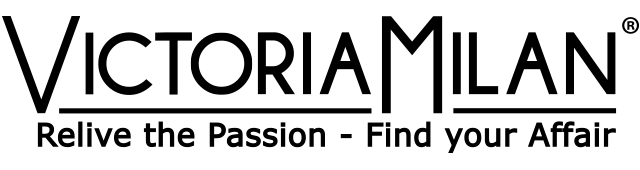In order to being able to assist you the best way, we'd like you to include the following in your email:
1. Did you receive an error message when you attempted your purchase? If so, did it appear on our service or on the bank’s website, and what did the error say?
2. What bank issued the card you are attempting to use for your purchase?
3. Is your credit card authorized for international/online purchases?
4. Please note that all of our premium purchases withdraw the appropriate funds in one lump sum. Did your card contain appropriate funds for such a transaction?
Important notes:
Please note that some transactions have an additional 3D Secure verification system linked to them, to ensure that the payment is authorized and done by yourself, the Cardholder. This is a common procedure in many countries, and if it is not activated for your account, you may contact your bank and set it up in no time.
If it is activated, please ensure that you have successfully used this security feature at the time of purchase. For more information please visit https://securionpay.com/blog/3d-secure/ or contact your local bank.
We may be able to assist you ourselves, but we would need additional information regarding your purchase attempt:
1.Did you attempt your purchase on a desktop or a mobile (phone/tablet) device?
2. Did the 3DS pop-up window (connected to your own bank) appear at the time of purchase?
3. Did an error appear in the 3DS pop-up window during your purchase attempt?
4. Did you receive the text message containing the verification code?
If you previously registered a profile, and purchased a premium membership using a Credit or Debit Card, please note that the Card can not be used again with another profile. Not even if the first profile was deleted prior the payment attempt, as the Card details aren't stored in our system, but has to be stored for 5 years in the Payment System Provider's database.
You can do any of the following:
1. Use your old profile. You can use the same card on your first profile, without any trouble. If you've forgotten the email address and/or username, you can contact our support team, give them your masked card details (only showing the first 6 and last 4 digits), and they'll find it for you.
2. Use a different card.
3. Use the same card but pay via GooglePlay or iTunes.