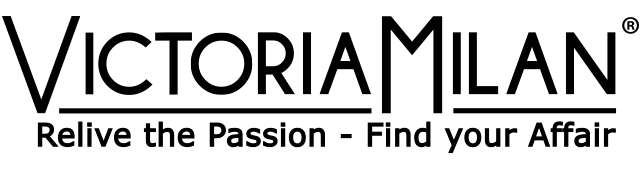Go to your profile. You can see a dropdown at the top that shows your location (city (or region), country). Click on that field, and start typing the name of the city you'd like to show on your profile, and then choose the right one from the options listed.
Important note:
You can choose any location you'd like, HOWEVER, once you log in from a different location the system will automatically change this setting based on your IP address.This feature can not be overruled from our end either.